WWCIH App User Guide (Version 2)
This user guide provides information on how to use the latest WWCIH App (and original verison 1.x user guide is also available).
Once you have downloaded the app from the Google App Store or Apple App Store, you will be presented with the welcome screen, which will prompt you to download the videos. This download is a one-off process and will take a few minutes, depending on your Internet connection speed. To start the catalogue of videos download, select the "Download All" button.
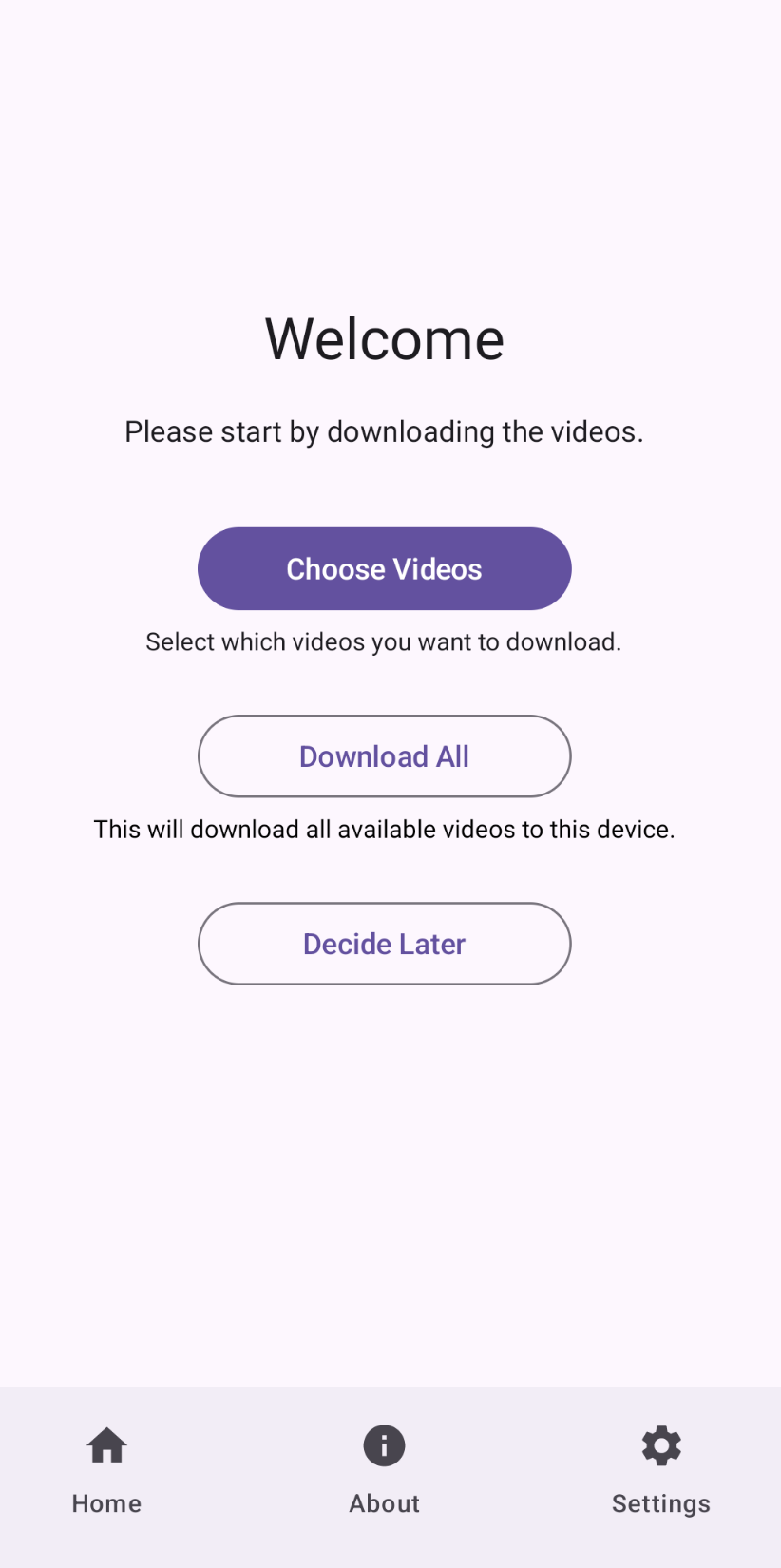
Once desired the download button is selected, the catalogue of videos will be downloaded and the progress of these downloads will be displayed on the screen.
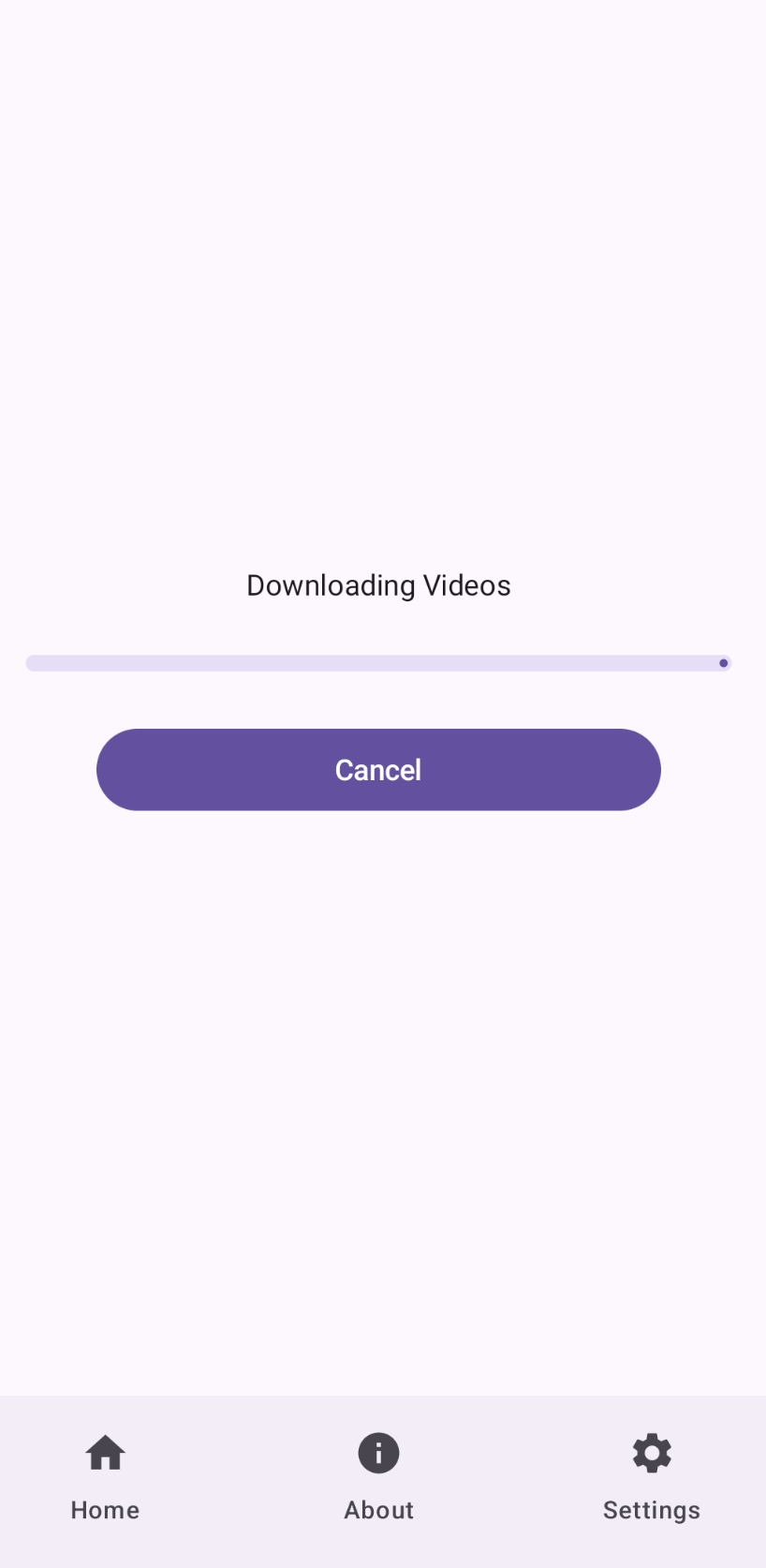
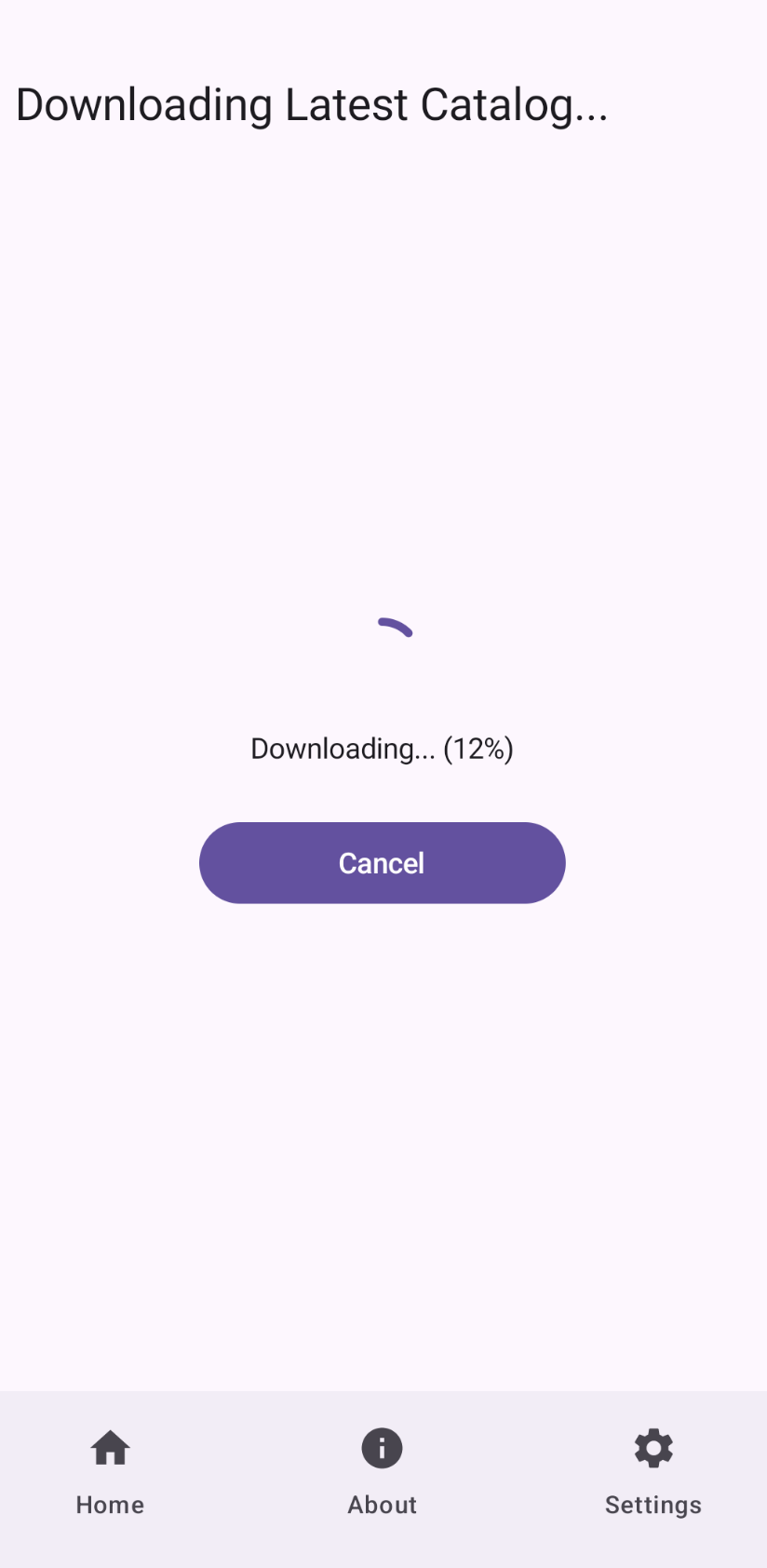
Once the videos have been downloaded (or the user cancels the video download), a list of videos will be displayed.
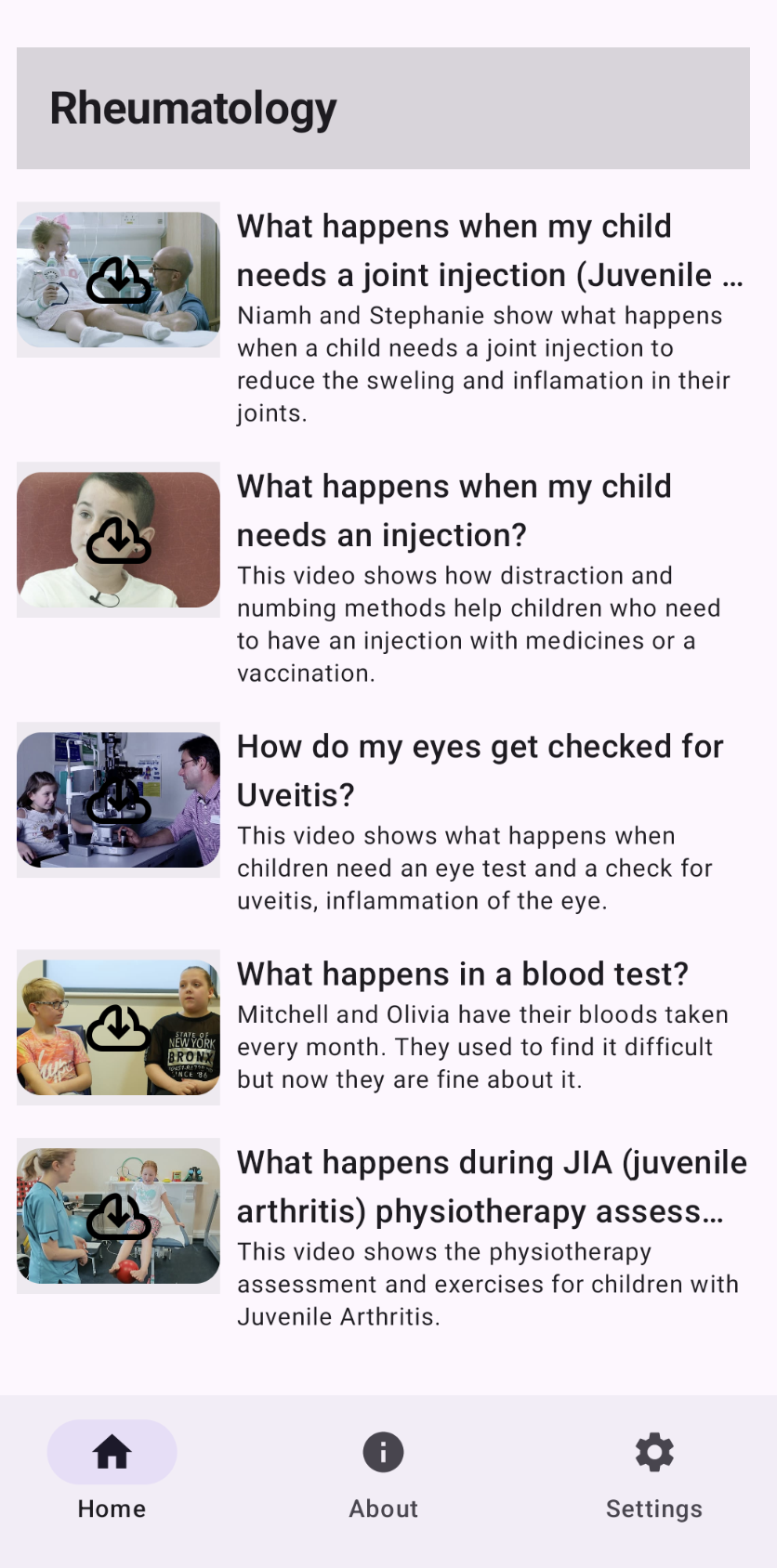
If the video is already downloaded and ready to be played, a "Play" button icon will be displayed otherwise a "Download" icon will displayed.
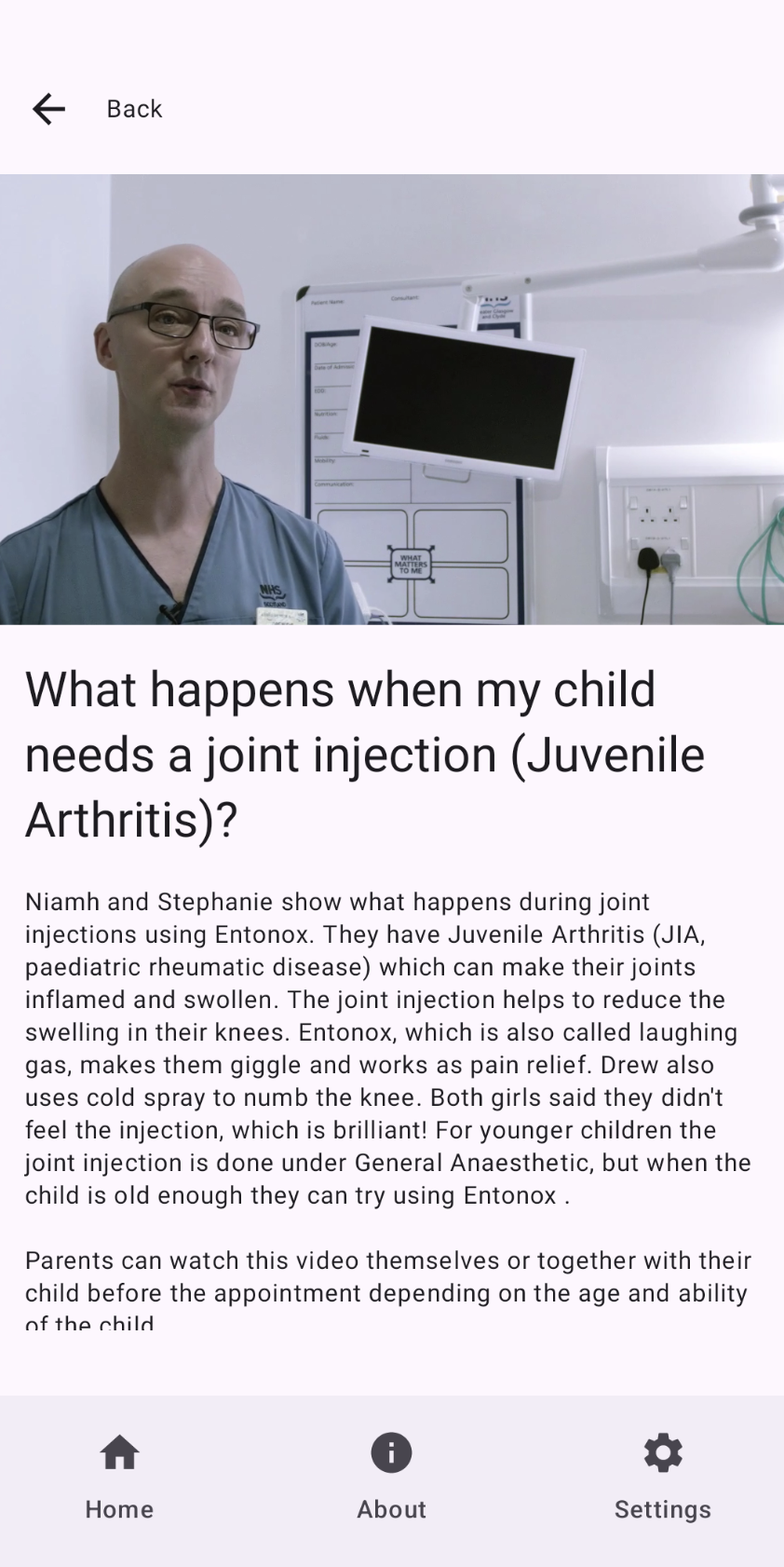
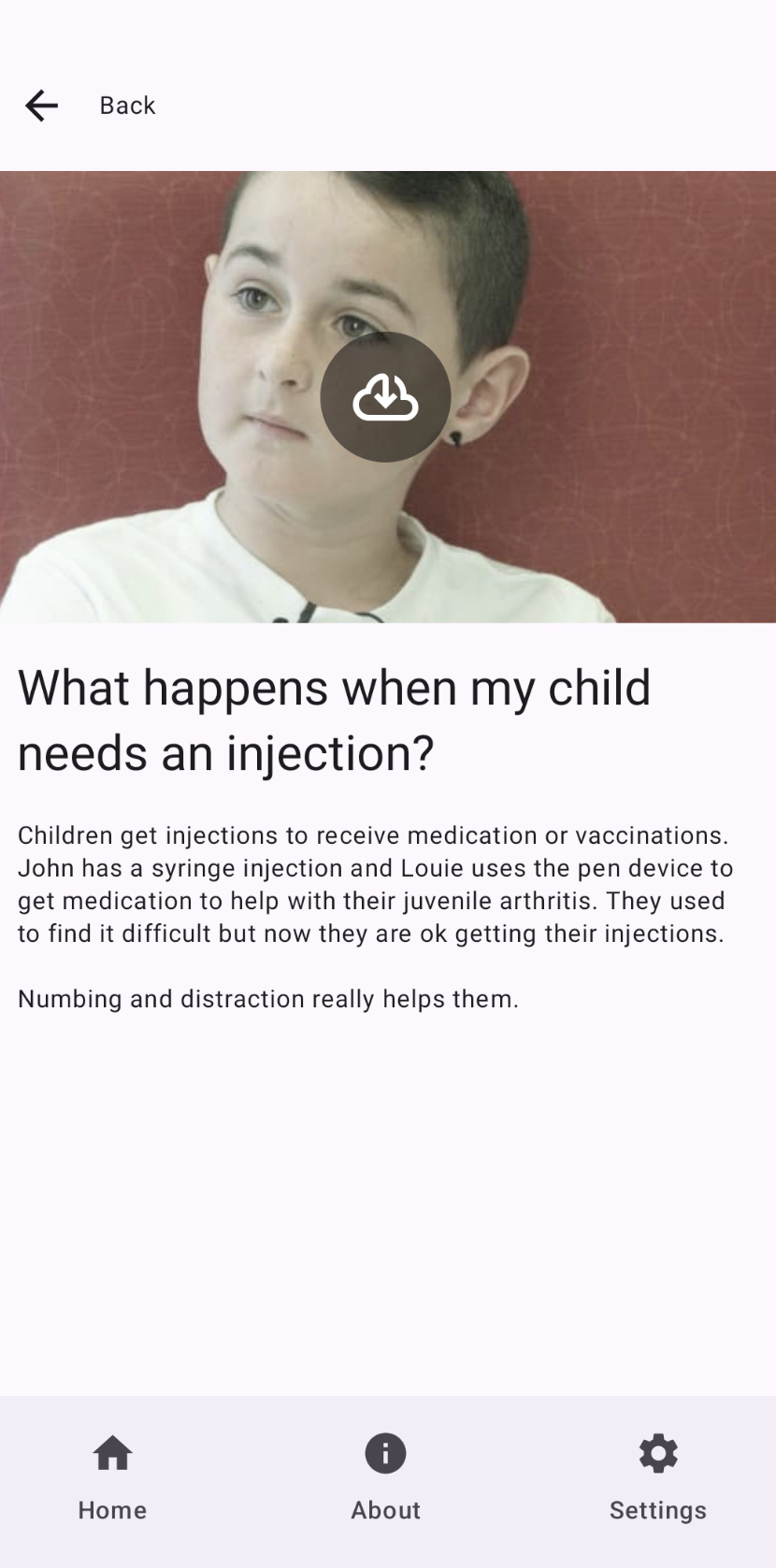
Further information about each video can be accessed by selecting the video and rotating the device to portrait orientation or scrolling down past the video.
About
A brief introduction to the What? Why? Children in Hospital project can be access via the "About" button.
Settings
In the "Settings" section there is to option to check for new updates and a PIN that can be used to prevent changes to the downloaded videos. There are also options to clear storage space on the device and to hide video that have not been downloaded.
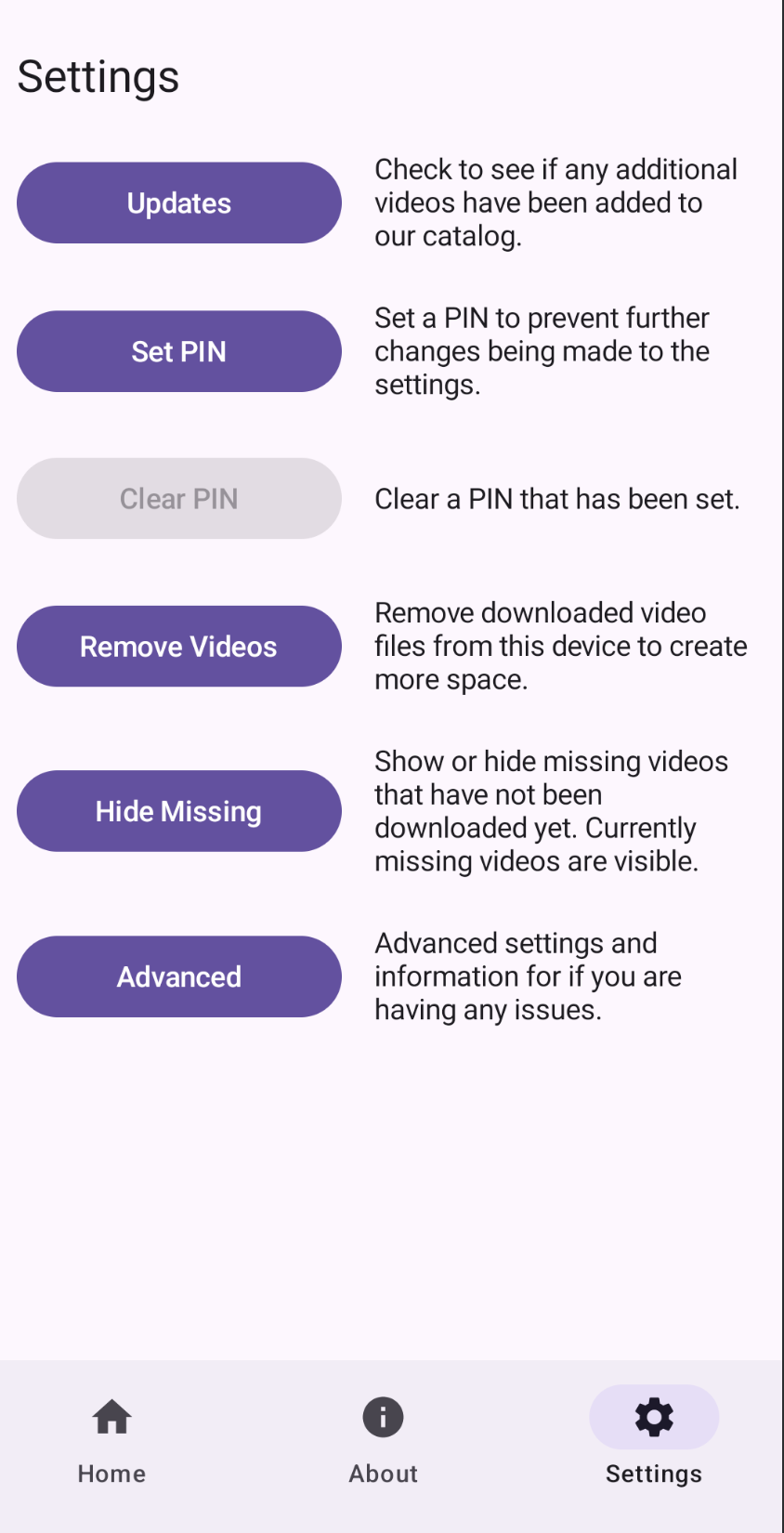
Updates
When additional videos are added you will need to be connected to the Internet, so we suggest re-connecting your device once per month, receiving security updates from Google and your hardware manufacturer for the device, and checking for App and new video updates.
Contact Us
If you have any questions, please contact info@wwcih.org.uk.